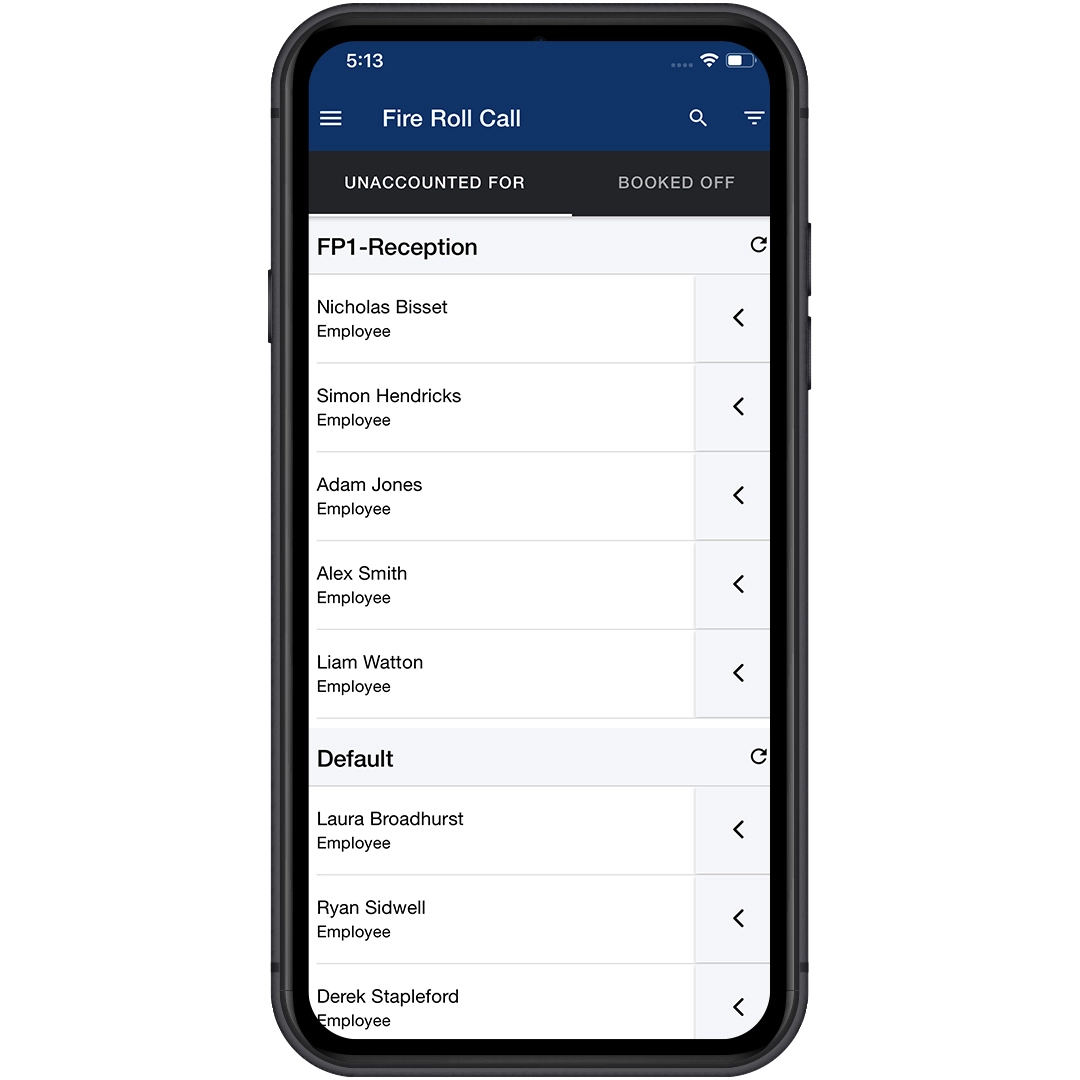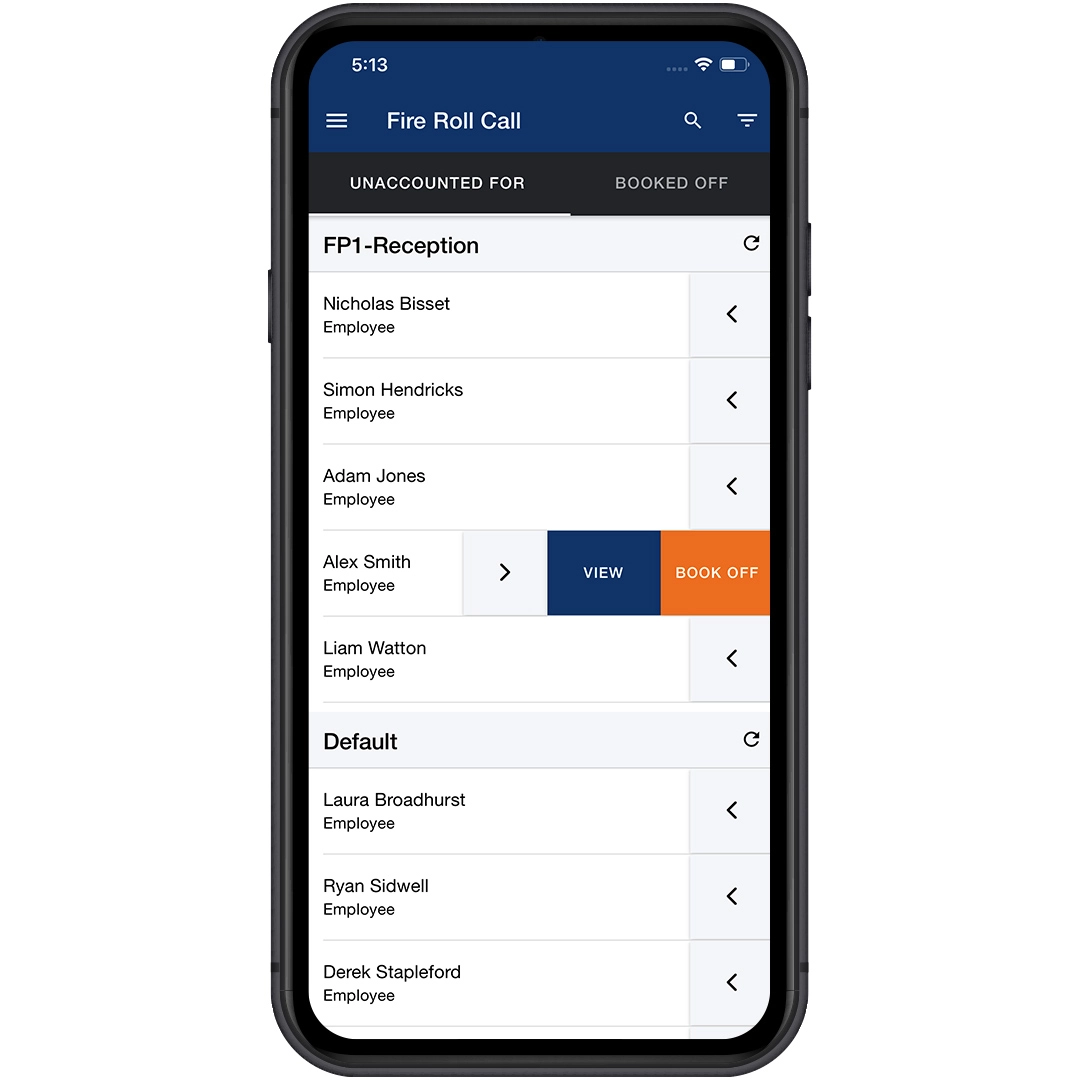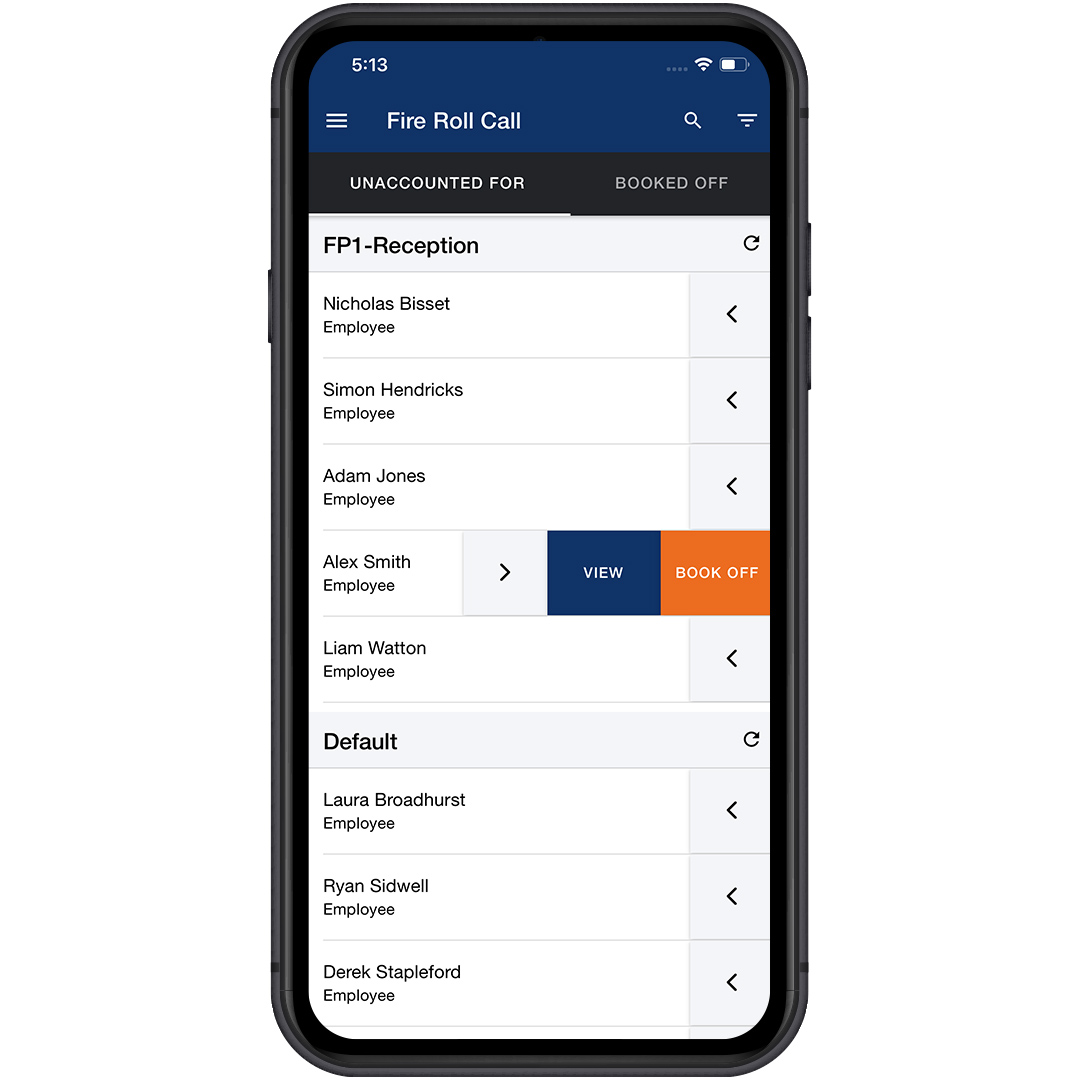Fire Roll Call App
Time and Attendance
Modernise the way your business handle evacuation procedures — say goodbye to paper registers of all personnel. Tensor's Fire Roll Call app, along with our Time and Attendance systems, have been designed to ensure that all personnel are accounted for quickly and efficiently.
This app is compatible Android and iOS devices to work as an electronic, portable Fire Roll Call register for emergency evacuations. The app provides real-time information on people's location on-site and their safety status. It intended to replace the checking of a paper-based register of on-site personnel and to ensure that all members of staff and/or visitors are accounted for.
Streamline how your business handles emergency scenarios such as fire drills - no more paper rotas or disorganisation.
Fire Safety and evacuation process streamlined
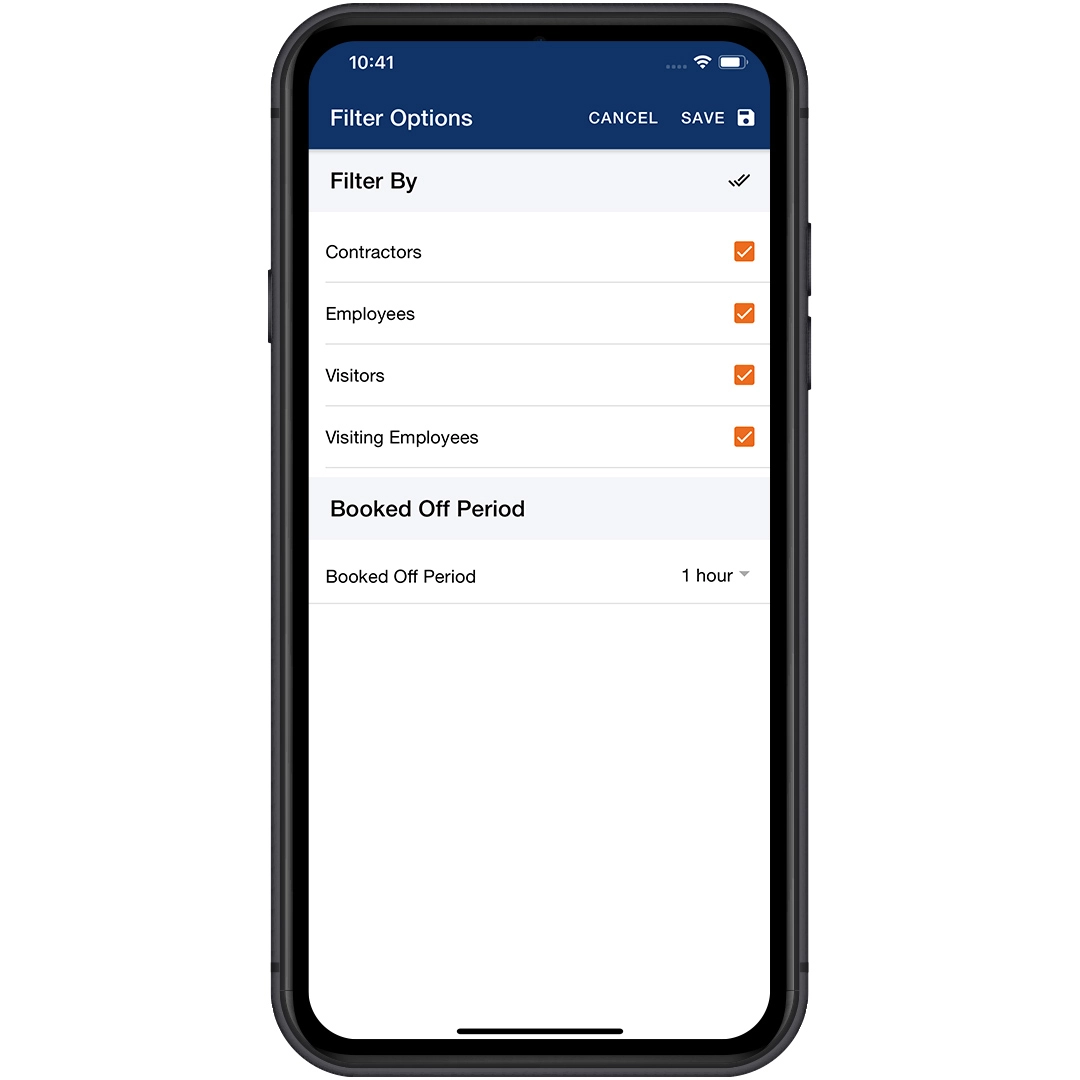
Go paper free
Replacing paper-based registers of on-site personnel, this app has been designed to ensure that all personnel are accounted for quickly and efficiently.
Frequently Asked Questions
Key features & information
| Provides real-time information on people's location on-site and their safety status |
| Replaces paper-based registers of on-site personnel |
| Streamlines the employee/visitor emergency evacuation process |
| Personnel can be immediately contacted by phonecall or email straight from the app to ascertain their safety status |
| Displays a list of employees, within a selected fire point, who are accounted for |
| Displays a list of employees who have booked off site within a configurable time period |
| App users can mark a person as accounted for directly from the app |
| Full contact details, including name, telephone numbers, photo and the time and status of the last site booking are available for each person on or off-site |
| The resident site and the department is displayed for employees |
| Visitor company and appointment host details are shown for visitors |
| Lists of on or off-site personnel can be filtered by type (i.e. employee, visitor, contractor, or visiting employee) |
| On or off-site personnel can be searched for by all or part of their surname |
| Fire marshals can browse the personnel allocated to any fire point available within their user's assigned site |
| Search Tap the search icon to quickly search for a person by name. A search box is revealed, and you can type in all or part of a person's surname. The unaccounted-for list is then re-displayed filtered with matching entries. Only surnames are filtered, starting from the first letter of the surname. |
| List Filtering The list of personnel in both the unaccounted for and accounted for tabs can be filtered by tapping on the filter icon. The filter page consists of two sections, 'Filter By' and 'Booked Off Period'. |
| Filter By The 'Filter By' section lists the four available person types. Tick or untick any combination of types and then tap save to filter the lists of on and off-site personnel accordingly. |
| Booked Off Period Personnel appearing in the booked off list can be limited by the amount of time that has elapsed since the person left the site. Tap on the link indicated to the right and select a period ranging from 15 minutes to 23 hours. |
| List Refresh Both lists of on and off-site personnel may be updated by refreshing the app's page. This can be done by tapping the refresh icon provided in the fire point title row. The displayed information can also be refreshed, when at the top of the page, by dragging the page down and then releasing it. |